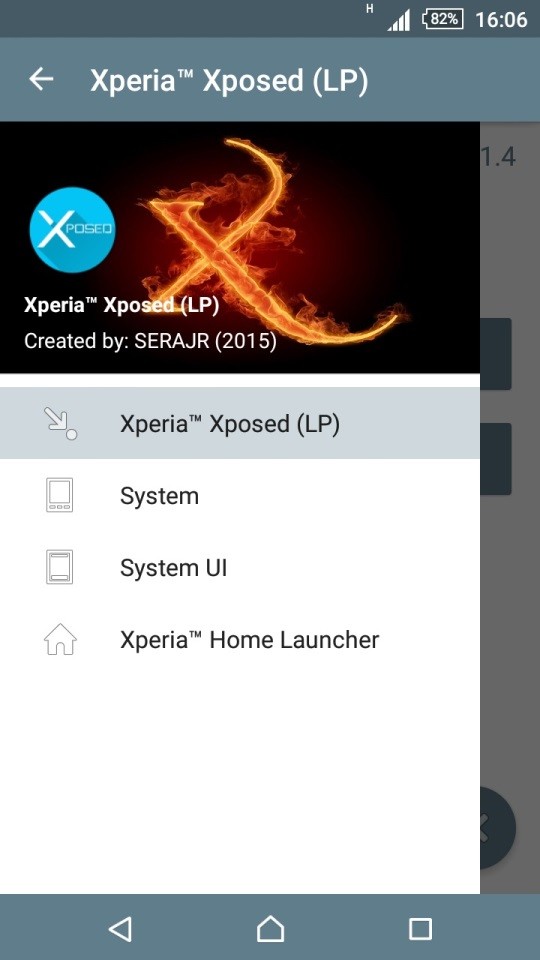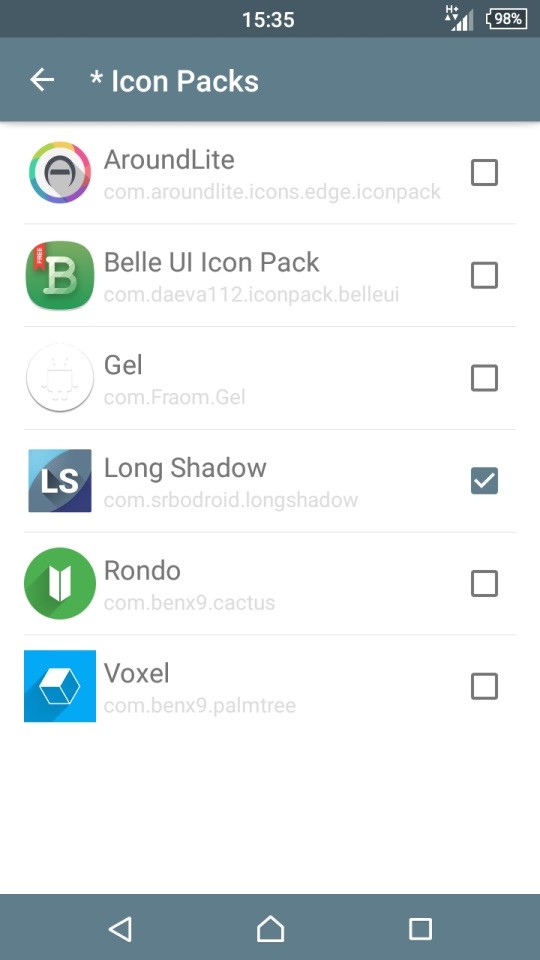Xperia lollipop cihazlarda xposed kurmayı ve Serajr Xperia™ Xposed modülünü anlatacağım 
Cihazın rootlu ve recovery yüklenmiş olması gerekmekte. Buradaki konudan halledebilirsiniz.
Xposed kurmak için;
Xposed İnstaller'ı
indirip kuruyoruz.
daha sonra bu zip dosyasını recovery aracılığı ile flashlıyoruz.
(lollipopda xposed kurulumu yanlız recovery üzerinden yapılabiliyor.)
İşlem tamam :bazuka:
Sıra geldi modülümüze Xperia cihazların gravityboxu desek yeridir. SystemUI ve Launcher tweakları içermektedir
Xperia cihazların gravityboxu desek yeridir. SystemUI ve Launcher tweakları içermektedir
Tek tek yazmayayım zaten yükleyince keşfedersinniz ama yine de orjinal konusundan kopyaladım
ÖZELLİKLER
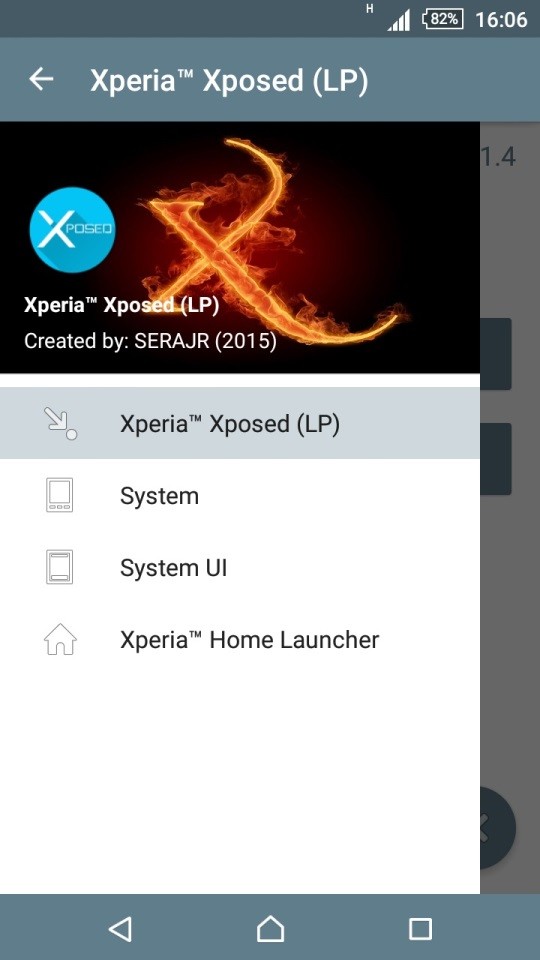

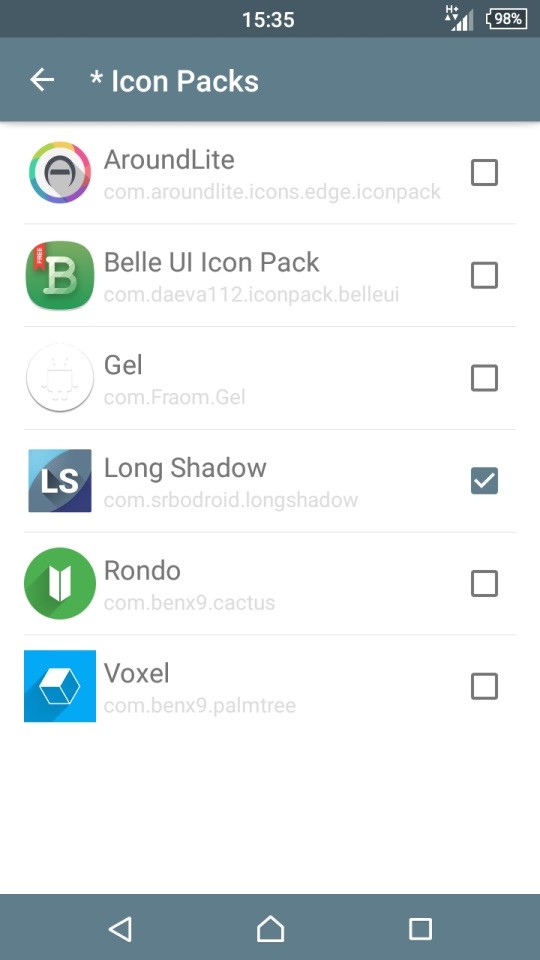
Cihazın rootlu ve recovery yüklenmiş olması gerekmekte. Buradaki konudan halledebilirsiniz.
Xposed kurmak için;
Xposed İnstaller'ı
Bu bağlantı ziyaretçiler için gizlenmiştir. Görmek için lütfen giriş yapın veya üye olun.
daha sonra bu zip dosyasını recovery aracılığı ile flashlıyoruz.
Bu bağlantı ziyaretçiler için gizlenmiştir. Görmek için lütfen giriş yapın veya üye olun.
(lollipopda xposed kurulumu yanlız recovery üzerinden yapılabiliyor.)
İşlem tamam :bazuka:
Sıra geldi modülümüze
Bu bağlantı ziyaretçiler için gizlenmiştir. Görmek için lütfen giriş yapın veya üye olun.
Tek tek yazmayayım zaten yükleyince keşfedersinniz ama yine de orjinal konusundan kopyaladım
ÖZELLİKLER
System UI
Status Bar
- Left Side Pull-Down Actions (Default | Quick Settings)
- Right Side Pull-Down Actions (Default | Quick Settings)
- Double-Tap Actions (Default | Lock Screen)
- Center Clock
Navigation Bar
- Portrait Horizontal Size (Phone | Tablet)
- Landscape Vertical Size (Phone)
- Landscape Horizontal Size (Tablet)
- Back Key Double-Tap Actions (Default | Lock Screen | Power Menu)
- Back Key Long-Press Actions (Default | Kill Foreground App | Lock Screen)
- Home Key Double-Tap Actions (Default | Lock Screen | Power Menu)
- Home Key Long-Press Actions (Default | Kill Foreground App | Lock Screen)
- Recents Key Double-Tap Actions (Default | Close All Recents)
- Recents Key Long-Press Actions (Default | Close All Recents)
Notification Panel
- Themed Contents - Theme Accent Color (Header Clock | Header date | Header Carrier | Active Quick Settings Tiles)
Recents Panel
- Close All Recents Button - Rounded Material Design
- Hide Search Bar
- Hide Small Apps Launcher Bar
Quick Settings
- Tile Long-Press action (Goes to tile's related settings page) - Enabled by default
- Unlimited Tiles
- Number of Columns (Default | 4 | 5 | 6)
- Number of Rows (automatically calculated)
- Enable/Disable Brightness Slider Control
- Enable/Disable Dual Wifi Tile (fixed at 1st row)
- Enable/Disable Dual Bluetooth Tile (fixed at 1st row)
- New Wi-Fi Tile (Rearrangeable Wi-Fi tile)
- New Bluetooth Tile (Rearrangeable Bluetooth tile)
- New Navigation Bar Tile (Toggle expanded desktop mode with "swipeable" Navigation Bar)
- New USB Tethering Tile (Toggle USB Tethering on/off)
- New Lock Screen Tile (Toggle Lockscreen on/off)
- New Ringer Mode Tile (Toggle: Silent | Vibrate | Sound | Sound + Vibrate)
- New Network Mode Tile (Toggle: 2G | 3G | 3G Preferred)
Xperia™ Home Launcher
General
- Fully compatible with stock Xperia™ Home app (any fw) and with newer 8.1.A.0.4 app version (and up)!
- Completely redesigned Desktop and App Drawer contents management (Runtime management - no restart needed)
- Automatically refresh Desktop contents size if Navigation Bar, Search Bar or Dock visibility changed
- Automatically refresh App Drawer contents size if Navigation Bar visibility changed
Behavior
- Orientate Home Screen (Phone only)
Appearance
- Icon Size (Shortcuts icon size)
- Label Size (Shortcuts label size)
- Pagination Markers Style (Up to 3)
Applications
- Icon Packs (Raplace launcher icons with any known launcher icon packs)
- 3rd Party Notification Badges (Display notification badge on the icon of any 3rd party app)
- Permanently Hidden Apps (Get rid of unwanted apps anywhere on launcher)
Widgets
- Make All Widgets Resizeable
- Permanently Hidden Widgets (Get rid of unwanted widgets anywhere on launcher)
Desktop
- Grid Number of Rows (Up to 15)
- Grid Number of Columns (Up to 15)
- Oversized Rows (Allow rows to grow in size beyond default limits)
- Lock Desktop (Prevent adding, removing and rearranging shortcuts and widgets)
- Swipe-Up Gesture (App Drawer | Lock Screen | Power Menu | Notifications | Quick Settings)
- Swipe-Down Gesture (App Drawer | Lock Screen | Power Menu | Notifications | Quick Settings)
- Double-Tap Gesture (App Drawer | Lock Screen | Power Menu | Notifications | Quick Settings)
- Gesture Blocking Widgets (Select widgets will be excluded from desktop gesture recognition)
- Scrolling Mode (Default | Infinite Loop | Revert Position)
- Scrolling Animation (Up to 8)
- Multi-Line Labels (Shortcuts)
- Static Wallpaper (Keep wallpaper centered on all home screen panes)
- Pagination Markers Position (Top | Bottom)
- Unlimited Panes (Up to 100)
App Drawer
- Grid Number of Rows (Up to 15)
- Grid Number of Columns (Up to 15)
- Close After Starting App (Automatically closes the App Drawer)
- Scrolling Mode (Default | Infinite Loop | Revert Position)
- Scrolling Animation (Up to 8)
- Hide Apps in Drawer (Fastest and easy way to hide your unwanted apps)
- Swipe-Up Gesture (Desktop | Lock Screen | Power Menu | Notifications | Quick Settings)
- Swipe-Down Gesture (Desktop | Lock Screen | Power Menu | Notifications | Quick Settings)
Dock
- Remove Dock (Disable home screen dock)
- Floating App Drawer Button (When the dock is removed, make the app drawer button float on the home screen)
- Floating Button Location (Top Left | Top Right | Middle Left | Middle Right | Bottom Left | Bottom Right)
- Number of Shortcuts (Default | 6 | 8 | 10)
- App Drawer Button Style (Up to 5 + Icon Packs compatibility)
Folder
- Close After Starting App (Automatically closes the folder)
- Folder Style (Up to 11 + Icon Packs compatibility) - Empty Folder Icon: Style 11
Status Bar
- Left Side Pull-Down Actions (Default | Quick Settings)
- Right Side Pull-Down Actions (Default | Quick Settings)
- Double-Tap Actions (Default | Lock Screen)
- Center Clock
Navigation Bar
- Portrait Horizontal Size (Phone | Tablet)
- Landscape Vertical Size (Phone)
- Landscape Horizontal Size (Tablet)
- Back Key Double-Tap Actions (Default | Lock Screen | Power Menu)
- Back Key Long-Press Actions (Default | Kill Foreground App | Lock Screen)
- Home Key Double-Tap Actions (Default | Lock Screen | Power Menu)
- Home Key Long-Press Actions (Default | Kill Foreground App | Lock Screen)
- Recents Key Double-Tap Actions (Default | Close All Recents)
- Recents Key Long-Press Actions (Default | Close All Recents)
Notification Panel
- Themed Contents - Theme Accent Color (Header Clock | Header date | Header Carrier | Active Quick Settings Tiles)
Recents Panel
- Close All Recents Button - Rounded Material Design
- Hide Search Bar
- Hide Small Apps Launcher Bar
Quick Settings
- Tile Long-Press action (Goes to tile's related settings page) - Enabled by default
- Unlimited Tiles
- Number of Columns (Default | 4 | 5 | 6)
- Number of Rows (automatically calculated)
- Enable/Disable Brightness Slider Control
- Enable/Disable Dual Wifi Tile (fixed at 1st row)
- Enable/Disable Dual Bluetooth Tile (fixed at 1st row)
- New Wi-Fi Tile (Rearrangeable Wi-Fi tile)
- New Bluetooth Tile (Rearrangeable Bluetooth tile)
- New Navigation Bar Tile (Toggle expanded desktop mode with "swipeable" Navigation Bar)
- New USB Tethering Tile (Toggle USB Tethering on/off)
- New Lock Screen Tile (Toggle Lockscreen on/off)
- New Ringer Mode Tile (Toggle: Silent | Vibrate | Sound | Sound + Vibrate)
- New Network Mode Tile (Toggle: 2G | 3G | 3G Preferred)
Xperia™ Home Launcher
General
- Fully compatible with stock Xperia™ Home app (any fw) and with newer 8.1.A.0.4 app version (and up)!
- Completely redesigned Desktop and App Drawer contents management (Runtime management - no restart needed)
- Automatically refresh Desktop contents size if Navigation Bar, Search Bar or Dock visibility changed
- Automatically refresh App Drawer contents size if Navigation Bar visibility changed
Behavior
- Orientate Home Screen (Phone only)
Appearance
- Icon Size (Shortcuts icon size)
- Label Size (Shortcuts label size)
- Pagination Markers Style (Up to 3)
Applications
- Icon Packs (Raplace launcher icons with any known launcher icon packs)
- 3rd Party Notification Badges (Display notification badge on the icon of any 3rd party app)
- Permanently Hidden Apps (Get rid of unwanted apps anywhere on launcher)
Widgets
- Make All Widgets Resizeable
- Permanently Hidden Widgets (Get rid of unwanted widgets anywhere on launcher)
Desktop
- Grid Number of Rows (Up to 15)
- Grid Number of Columns (Up to 15)
- Oversized Rows (Allow rows to grow in size beyond default limits)
- Lock Desktop (Prevent adding, removing and rearranging shortcuts and widgets)
- Swipe-Up Gesture (App Drawer | Lock Screen | Power Menu | Notifications | Quick Settings)
- Swipe-Down Gesture (App Drawer | Lock Screen | Power Menu | Notifications | Quick Settings)
- Double-Tap Gesture (App Drawer | Lock Screen | Power Menu | Notifications | Quick Settings)
- Gesture Blocking Widgets (Select widgets will be excluded from desktop gesture recognition)
- Scrolling Mode (Default | Infinite Loop | Revert Position)
- Scrolling Animation (Up to 8)
- Multi-Line Labels (Shortcuts)
- Static Wallpaper (Keep wallpaper centered on all home screen panes)
- Pagination Markers Position (Top | Bottom)
- Unlimited Panes (Up to 100)
App Drawer
- Grid Number of Rows (Up to 15)
- Grid Number of Columns (Up to 15)
- Close After Starting App (Automatically closes the App Drawer)
- Scrolling Mode (Default | Infinite Loop | Revert Position)
- Scrolling Animation (Up to 8)
- Hide Apps in Drawer (Fastest and easy way to hide your unwanted apps)
- Swipe-Up Gesture (Desktop | Lock Screen | Power Menu | Notifications | Quick Settings)
- Swipe-Down Gesture (Desktop | Lock Screen | Power Menu | Notifications | Quick Settings)
Dock
- Remove Dock (Disable home screen dock)
- Floating App Drawer Button (When the dock is removed, make the app drawer button float on the home screen)
- Floating Button Location (Top Left | Top Right | Middle Left | Middle Right | Bottom Left | Bottom Right)
- Number of Shortcuts (Default | 6 | 8 | 10)
- App Drawer Button Style (Up to 5 + Icon Packs compatibility)
Folder
- Close After Starting App (Automatically closes the folder)
- Folder Style (Up to 11 + Icon Packs compatibility) - Empty Folder Icon: Style 11