BU CUSTOM ROM GT-N8010/8013-N8000 İÇİN GEÇERLİDİR.
Ekran Görüntüleri;

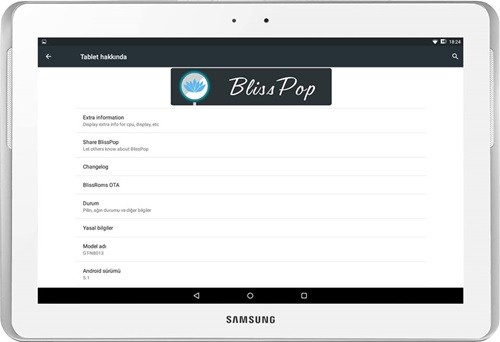

Custom Rom Özellikleri;
CYANOGENMOD12 TEMA MOTORU
Durum Çubuğu
-Clock & Date Options
-Batarya Özellikleri
-Battery Bar Options
-SuperUser Yöneticisi
-Bluetooth Yöneticisi
-Parlaklık Ayarı
-Wifi Ayarları
-Bildirim Ayarları
-Bliss Logo Özellikleri
Navigasyon tuşu ayarları
-Set Navigation Ring Targets
-Backlight Brightness & Timeout
-Overflow Button Settings
-Sanal Tuş Toggle
-Set Navigation Buttons, Layout & Dimension
-Double Tap to Sleep
-Power Button End Call Option
-Home Button Options
-Back Button Wake Up Option
-Menu Button Options
-Search Button Options
-Left-Handed Mode
Son Uygulamalar Ayarları
-Memory Bar
-Clear All Button Tweaks
-Clear All tasks
-Clear All Recents Location
-Option to show Google search bar in recents Menu
-OmniSwitch (Option to replace recents menu with Omniswitch)
Bildirim Çekmecesi
-Status Bar Header (Weather)
-Tile Options
-Flashlight Option
-Custom Color Tile Options (Set Background, Icons & Text)
-Quick Setting Options
-Quick & Smart Pulldown
-Brightness Slider Toggle
-Vibrate, Detailed Wifi View & Advanced Location Options
-SlimActions Tile
-Auto Close Panel
-Force Expanded Notifications
Kilit Ekranı Ayarları
-Long Press Lock Icon to Sleep
-Shortcuts
-Bottom Corner Targets
-Hava Durumu Ayarları
-Customize Text & Icon Colors
-Clock Widget Settings
-Music Visualizer Options
-Power Button Lock Options
-Lock Method Options
GÜÇ TUŞU AYARLARI
-Kapat
-Yeniden Başlat
-Ekran Fotoğrafı
-Ekran Videosu
-Profile Switcher
-Uçak Modu
-User Switcher
-Settings Shortcut
-Device Lockdown
-Bug Reporting
-Sound Panel
Gesture Anywhere
-Location Options
-Trigger Regions
Animasyonlar
-IME Animations
-Toast Animations
-Listview Animations
-System Animations
-Scrolling Cache
-Scrolling Modifiers
App Circle Bar
-Included Apps
-Trigger width, position and height
Ses Ayarları
-Link Ringtone & Notification Toggle
-Media, Alarm, Ring & Notification Sound Options
-Volume Steps
-Volume Panel Timeout
-Interruptions
-Launch Music Apps
-Dial Pad Tones
-Screen Locking Sound
-Touch Sounds
-Charging Sounds
-Camera Shutter & Screenshot Sounds
-Safe Headset Volume
-Less Frequent Notifications
-Media Control
-Vibration Options
Display & Light Options
-Smart Cover
-Adaptive Brightness
-LiveDisplay
-Rotation
-Double Tap to Sleep
-Sleep Time
-Wake on Plug
-Cast Screen
-Expanded Desktop
-Daydream
-Font Boyutu
-DPI
-Battery Light
-Notification Light with Per App Settings
Notification Settings
-Device Lock Options
-Block App Notifications
-Disable Persistent Info
-Priority App Notifications
Cihaz Ayarları
-Device Infomation
-Build.prop editor
-Kernel Tweaker
-Tasker
-Flasher
-SuperSU - Huge thanks to Chainfire
-BlissPop Duvar kağıtları
-Home Launcher Option
-Kullanıcı Profili
-Sistem Profili
-Location Options
-Security Options
-Privacy Options
-Hesap & Sync
-Dil & Input
-Backup & Reset
-Tarih & Saat
-Erişilebilirlik
-Baskı
-Geliştirici Şeçenekleri
-Rom & Donanım Bilgileri
-Changelog
-Bliss OTA Güncelleme
Custom Rom Linkleri;
N8010-N8013: http://downloads.blissroms.com/BlissPop/Official/n8013/
N8000: http://downloads.blissroms.com/BlissPop/Official/n8000/
Kurulum;
-
[font='Open Sans', sans-serif]Kurulum;[/font]
Standart Gapps: https: //www.androidfilehost.com/?fid=95916177934550851
XDA ANA KONU LİNKİ: http://forum.xda-developers.com/galaxy-note-10-1/development/rom-bliss-stalk-team-bliss-n8013-n8010-t2913401
İNGİLİZCE OLAN KISIMLAR DÜZENLENECEKTİR.
KONU DÜZENLEME HATASI VARSA DÜZELTİRİM
Ekran Görüntüleri;

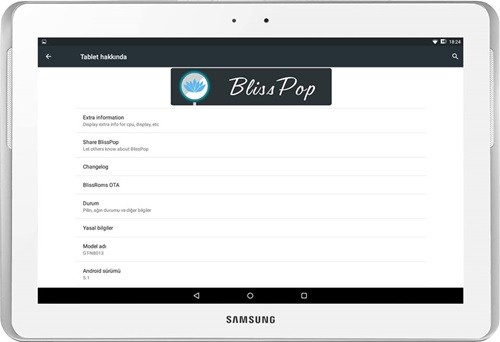

Custom Rom Özellikleri;
CYANOGENMOD12 TEMA MOTORU
Durum Çubuğu
-Clock & Date Options
-Batarya Özellikleri
-Battery Bar Options
-SuperUser Yöneticisi
-Bluetooth Yöneticisi
-Parlaklık Ayarı
-Wifi Ayarları
-Bildirim Ayarları
-Bliss Logo Özellikleri
Navigasyon tuşu ayarları
-Set Navigation Ring Targets
-Backlight Brightness & Timeout
-Overflow Button Settings
-Sanal Tuş Toggle
-Set Navigation Buttons, Layout & Dimension
-Double Tap to Sleep
-Power Button End Call Option
-Home Button Options
-Back Button Wake Up Option
-Menu Button Options
-Search Button Options
-Left-Handed Mode
Son Uygulamalar Ayarları
-Memory Bar
-Clear All Button Tweaks
-Clear All tasks
-Clear All Recents Location
-Option to show Google search bar in recents Menu
-OmniSwitch (Option to replace recents menu with Omniswitch)
Bildirim Çekmecesi
-Status Bar Header (Weather)
-Tile Options
-Flashlight Option
-Custom Color Tile Options (Set Background, Icons & Text)
-Quick Setting Options
-Quick & Smart Pulldown
-Brightness Slider Toggle
-Vibrate, Detailed Wifi View & Advanced Location Options
-SlimActions Tile
-Auto Close Panel
-Force Expanded Notifications
Kilit Ekranı Ayarları
-Long Press Lock Icon to Sleep
-Shortcuts
-Bottom Corner Targets
-Hava Durumu Ayarları
-Customize Text & Icon Colors
-Clock Widget Settings
-Music Visualizer Options
-Power Button Lock Options
-Lock Method Options
GÜÇ TUŞU AYARLARI
-Kapat
-Yeniden Başlat
-Ekran Fotoğrafı
-Ekran Videosu
-Profile Switcher
-Uçak Modu
-User Switcher
-Settings Shortcut
-Device Lockdown
-Bug Reporting
-Sound Panel
Gesture Anywhere
-Location Options
-Trigger Regions
Animasyonlar
-IME Animations
-Toast Animations
-Listview Animations
-System Animations
-Scrolling Cache
-Scrolling Modifiers
App Circle Bar
-Included Apps
-Trigger width, position and height
Ses Ayarları
-Link Ringtone & Notification Toggle
-Media, Alarm, Ring & Notification Sound Options
-Volume Steps
-Volume Panel Timeout
-Interruptions
-Launch Music Apps
-Dial Pad Tones
-Screen Locking Sound
-Touch Sounds
-Charging Sounds
-Camera Shutter & Screenshot Sounds
-Safe Headset Volume
-Less Frequent Notifications
-Media Control
-Vibration Options
Display & Light Options
-Smart Cover
-Adaptive Brightness
-LiveDisplay
-Rotation
-Double Tap to Sleep
-Sleep Time
-Wake on Plug
-Cast Screen
-Expanded Desktop
-Daydream
-Font Boyutu
-DPI
-Battery Light
-Notification Light with Per App Settings
Notification Settings
-Device Lock Options
-Block App Notifications
-Disable Persistent Info
-Priority App Notifications
Cihaz Ayarları
-Device Infomation
-Build.prop editor
-Kernel Tweaker
-Tasker
-Flasher
-SuperSU - Huge thanks to Chainfire
-BlissPop Duvar kağıtları
-Home Launcher Option
-Kullanıcı Profili
-Sistem Profili
-Location Options
-Security Options
-Privacy Options
-Hesap & Sync
-Dil & Input
-Backup & Reset
-Tarih & Saat
-Erişilebilirlik
-Baskı
-Geliştirici Şeçenekleri
-Rom & Donanım Bilgileri
-Changelog
-Bliss OTA Güncelleme
Custom Rom Linkleri;
N8010-N8013: http://downloads.blissroms.com/BlissPop/Official/n8013/
N8000: http://downloads.blissroms.com/BlissPop/Official/n8000/
Kurulum;
-
[font='Open Sans', sans-serif]Kurulum;[/font]
- Custom romu sd karta kopyalayın.
- Recovery modunda açın.
- Backup
- Wipe (factory reset)
- Romu flashlayın
- Gappsi flashlayın
- Bliss Popun Keyfini sürün :sigaraiciyor:
Standart Gapps: https: //www.androidfilehost.com/?fid=95916177934550851
XDA ANA KONU LİNKİ: http://forum.xda-developers.com/galaxy-note-10-1/development/rom-bliss-stalk-team-bliss-n8013-n8010-t2913401
İNGİLİZCE OLAN KISIMLAR DÜZENLENECEKTİR.
KONU DÜZENLEME HATASI VARSA DÜZELTİRİM
