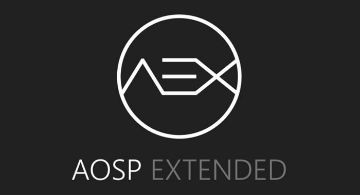
Mi5'te keyifle uzun süre
kullandığım
romu size sunacağım.
Rom Özellikleri
Bence Mi5teki en kararlı rom
Kişiselleştirmeleri oldukça fazla
-DUI(Fling/Pulse/Smartbar)
-Substratum Theme Engine
-Omni's QSHeaders Background
-One Handed UI
-AppOps
-Expanded Desktop
-Statusbar Clock/Date customizations
-Dashboard suggestions/summaries (Enable/Disable)
-Notification Intervals
-Increasing Volume in Ringtone
-D2S on Navbar
-Long press Back button to kill app
-Dashboard Column configurations
-Detailed Location QS Tile!
-Statusbar Traffic Indicators
-Notification count
-Dt2s on Statusbar
-QS quick pulldown
-QS Brightness Slider (Enable/Disable)
-QS Tiles Animations
-Force expand notifications (Enable/Disable)
-Immersive Mode messages (Enable/Disable)
-Flashlight Notifications
-Immersive Recents
-Toast icon
-MediaScanner behaviour on boot
-Power Menu Customizations
-Additional Battery Saver steps
-Volume Rocker tweaks (Wake/Music seek/Keyboard cursor control/Swap in landscape mode)
-Spanish Translations
-PT BR Translations
-Update Fling Logo
-Add gestures back to settings app
-QS haptic feedback
-One tap data & Wifi tile
-Auto brightness icon toggle
-Breathing Notifications
-Clickable clock and date in statusbar header
-Long press gear icon in statusbar header launches Extensions
-Show 4G instead LTE switch
-Night Mode QS Tile
-Long press caffeine tile action
-Customize QS Rows/Columns
-Customize small QS Tiles
-StatusBar brightness control
-Lockscreen Shortcut
-Double tap on lockscreen to sleep
-Quick Unlock for PIN/Password
-Battery Styles and percentage
-Add FMRadio
-Navbar QS Tile
-Flip Button Animation
-Unlink Notification volume
-Status bar clock Seconds
-Partial ScreenShot Type
-Screenshot Delay
-VIA Browser
-Phonograph
-Pixel's UI (Navbar/Accent/Pixel launcher)
-Camera sound toggle
-Advance Ambient Display
-Longpress power button on lockscreen for torch
-Disable FC
-Wakelock Blocker
-Toggle Lockscreen Media Art
-Toggle Lockscreen music Visualizer
-Ticker
-Bluetooth QS tile easy toggle
-Disable QS on Lockscreen
-Invert Ambient display's Color
-Toggle Dynamic notification card's color
-Low Battery Notification Toggle
-Hide Clock/Date/Alarm text from lockscreen
-Lockscreen Clock's Font customizations
-Weather on lockscreen
-AEXPapers
-Heads up customizations
-DU's HW button rebinding
-Button backlight customizations
-Recents clear all fab button and re-positioning
-Recents Free Ram bar
-Custom Carrier label
-Dynamic navbar
Kişiselleştirmeleri oldukça fazla
-DUI(Fling/Pulse/Smartbar)
-Substratum Theme Engine
-Omni's QSHeaders Background
-One Handed UI
-AppOps
-Expanded Desktop
-Statusbar Clock/Date customizations
-Dashboard suggestions/summaries (Enable/Disable)
-Notification Intervals
-Increasing Volume in Ringtone
-D2S on Navbar
-Long press Back button to kill app
-Dashboard Column configurations
-Detailed Location QS Tile!
-Statusbar Traffic Indicators
-Notification count
-Dt2s on Statusbar
-QS quick pulldown
-QS Brightness Slider (Enable/Disable)
-QS Tiles Animations
-Force expand notifications (Enable/Disable)
-Immersive Mode messages (Enable/Disable)
-Flashlight Notifications
-Immersive Recents
-Toast icon
-MediaScanner behaviour on boot
-Power Menu Customizations
-Additional Battery Saver steps
-Volume Rocker tweaks (Wake/Music seek/Keyboard cursor control/Swap in landscape mode)
-Spanish Translations
-PT BR Translations
-Update Fling Logo
-Add gestures back to settings app
-QS haptic feedback
-One tap data & Wifi tile
-Auto brightness icon toggle
-Breathing Notifications
-Clickable clock and date in statusbar header
-Long press gear icon in statusbar header launches Extensions
-Show 4G instead LTE switch
-Night Mode QS Tile
-Long press caffeine tile action
-Customize QS Rows/Columns
-Customize small QS Tiles
-StatusBar brightness control
-Lockscreen Shortcut
-Double tap on lockscreen to sleep
-Quick Unlock for PIN/Password
-Battery Styles and percentage
-Add FMRadio
-Navbar QS Tile
-Flip Button Animation
-Unlink Notification volume
-Status bar clock Seconds
-Partial ScreenShot Type
-Screenshot Delay
-VIA Browser
-Phonograph
-Pixel's UI (Navbar/Accent/Pixel launcher)
-Camera sound toggle
-Advance Ambient Display
-Longpress power button on lockscreen for torch
-Disable FC
-Wakelock Blocker
-Toggle Lockscreen Media Art
-Toggle Lockscreen music Visualizer
-Ticker
-Bluetooth QS tile easy toggle
-Disable QS on Lockscreen
-Invert Ambient display's Color
-Toggle Dynamic notification card's color
-Low Battery Notification Toggle
-Hide Clock/Date/Alarm text from lockscreen
-Lockscreen Clock's Font customizations
-Weather on lockscreen
-AEXPapers
-Heads up customizations
-DU's HW button rebinding
-Button backlight customizations
-Recents clear all fab button and re-positioning
-Recents Free Ram bar
-Custom Carrier label
-Dynamic navbar
Video İnceleme (Alıntı)
Rom Linki
Bu bağlantı ziyaretçiler için gizlenmiştir. Görmek için lütfen giriş yapın veya üye olun.
(Son sürümü indirin 19.08.2017 Tarihli)
Gapps
Bu bağlantı ziyaretçiler için gizlenmiştir. Görmek için lütfen giriş yapın veya üye olun.
(Arm64/7.1/Pico)
Rom Kurulumu
Bootloader Kilidiniz açık olmalıdır.
[REHBER] Xiaomi Cihazlarda Bootloader Kilidini Açma(Xiaomi Unlock Bootloader)
Son sürüm Twrp veya ZCX recovery yüklü olmalıdır.
Twrpye girin
Wipea girin
Advanced Wipe
Dahili Depolama hariç her şeyi seçin
Ve Wipe seçeneğini kaydırın
Romu kurun
İlk açılış uzun sürebilir.
TEŞEKKÜRLER
TurkDevs Halkı Ve Yönetimi
